We always try to do UX design step by step for every project. We want to be tested from each step, but sometimes your project timelines are not allowed you to do that. Client, Product owners or stakeholders are always in hurry. They want to finish their product as quickly as possible and launch in the market. As UX designers we care about users before the launch of the product.
In 2012 I read this book Lean UX by Jeff Gothelf. I found few tricks which we can use to bring the outcome of product (not output). I also implement this model in my few projects and I got a successful positive feedback for my projects. This method helps you to get more deeper customer insights and business goals of the product.
Google Ventures introduced their design sprint methodology in the middle of 2013. They introduced 5 Day process for answering critical business questions through design, prototyping, and testing ideas with customers. I studied this method and try to implement in my UX projects. Sometimes I got positive feedback from customers, but sometimes they didn't give me any feedback.
Sometimes we read many books, articles, process and methods. We always try to implement them in our project to make them WOW! We always want to give that WOW experience to users and our project managers, stakeholders, product owners, etc. But due to timeline we got in our projects sometimes we didn't reach to that level. So what we have to do? From where we should take actions? Which point will make us to stop and test?
After getting all the information on the product move to get more insights about the user. Create list of things which you want to know about user. Try to interview live personas. If personal interview is not possible then call your friends, ask them list of questions on the phone. Real personas are really matters, just try once for your project you will get very different insight from them. UX design is gone to the level to make desirable products. We are capable of making usable products but now user wants more. To know that more, you need to talk with user.
Durring the year I wan working on few projects which have very limited timelines and need to launch. I learned many things from each project and adds those to next project.
In this post I am going to share with you, few steps which will helps you to make you UX project faster with short period of time.
Lean UX
In 2012 I read this book Lean UX by Jeff Gothelf. I found few tricks which we can use to bring the outcome of product (not output). I also implement this model in my few projects and I got a successful positive feedback for my projects. This method helps you to get more deeper customer insights and business goals of the product.
"The Design Sprint" by Google Ventures
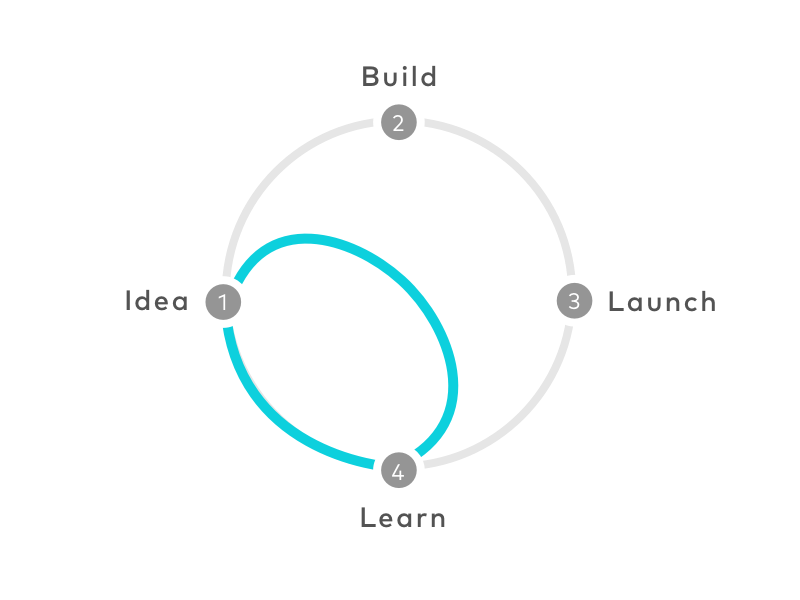 |
| Design Sprint by Google Ventures |
Google Ventures introduced their design sprint methodology in the middle of 2013. They introduced 5 Day process for answering critical business questions through design, prototyping, and testing ideas with customers. I studied this method and try to implement in my UX projects. Sometimes I got positive feedback from customers, but sometimes they didn't give me any feedback.
Sometimes we read many books, articles, process and methods. We always try to implement them in our project to make them WOW! We always want to give that WOW experience to users and our project managers, stakeholders, product owners, etc. But due to timeline we got in our projects sometimes we didn't reach to that level. So what we have to do? From where we should take actions? Which point will make us to stop and test?
1. Declare Assumptions & Create Hypothesis
When you get the project, 1st thing to do with all your team members is declare your all assumptions from user's and business side. This can be based on your analysis or your past experience with same project, your product owners might knows something about the domain, client's past experience. You also use the method "How Might we". This will helps you create a very clear vision of your project. What exactly you are making for who. Once you done with your all assumptions you create your hypothesis statements and share it with your client. If possible you can involve your client to make assumptions. It is good to have all members of the project will be there. But I know sometimes it is not possible, so you can do with your BAs.
How to ?
- Create Questionnaire for assumptions
- Send them by emails or google forms to all team members
- Collect Data and create hypothesis based on all assumptions
- Figure out features & elements of the product
- Give some rankings or ratings to the features or elements. This helps to prioritize the features
- Share all this in Google drive so everyone can see and comment
Duration for this 1 or 2 Day
2. Create User Personas, User Stories and User Flow or Journey Map
After getting all the information on the product move to get more insights about the user. Create list of things which you want to know about user. Try to interview live personas. If personal interview is not possible then call your friends, ask them list of questions on the phone. Real personas are really matters, just try once for your project you will get very different insight from them. UX design is gone to the level to make desirable products. We are capable of making usable products but now user wants more. To know that more, you need to talk with user.
How to?
- Make list of questions to ask
- Call friends or meet them (based on type of user choose how many personas)
- Write down on paper
- Upload photograph of that on your google drive folder
- Get feedback and discuss with team
Once you got the user personas make stories of those personas. It is some kind of screenplay of your project. How your user are interacting with your product. Write it down all user stories. Mention each detail in user story. For example, User come to hotel, he seat on table and then take his mobile out from his pocket. He unlocks it... It helps you to understand every detail interaction of the user. Where he is, location, data connection on that location, etc.
How to?
- Based on the assumptions and hypothesis, make your user stories
- User stories should achieve business goal
- Mentioned each detail
- Find out interactions of user
- Document them and share with team members
- Get feedback and discuss with team
After user stories, take your important user story and start making user flow. Draw this flow on your whiteboards. Think about the interactions based on the user story. It helps you to find out the tasks of the user. Try to make the task more easier, try to find out easiest way to achieve that task. Try to find out the emotions behind that task.Map a wonderful user journey to make user more desirable.
How to?
- Draw flows on whiteboard
- Use Sticky posts for interactions, so you can move them easily.
- Get a picture of that before clearing the whiteboards
- Share final picture on Google Drive
- Get feedback and discuss with team
Once you done with user flow you will ready with the no. of screens you want to make. Where are user making the interactions. What you want to design and what not.
After this we will have making story boards and wireframes, then also make those wireframes presentable and getting valuable feedback from the client. Sometimes client is not familiar with wireframe stage. We will see these points in the next post.
If you want to ask me any questions regarding this process please mention in comments.

























